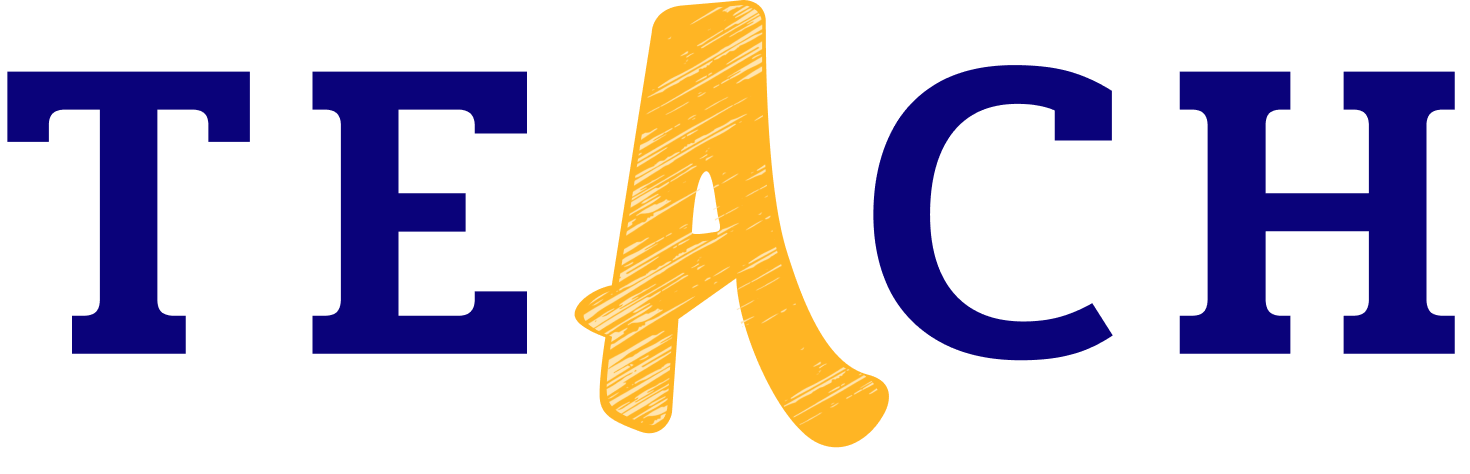7 Digital Tools to Streamline Your Classroom Routines
Technology is integral to the modern learning experience. Indeed, with tablets replacing textbooks and students being so partial to their smartphones, it seems that digital tools are no longer optional for a modern teacher. There is also a number of other sound reasons to expand your teaching inventory with programs and apps. They can optimize the routines, such as handouts, homework assignments, and grades statistics. As for your students, digital enriches their learning experience and enables you to communicate with them through the media that are natural to them.
This tool promotes connectivity between teachers, students, and parents. However, ClassDojo puts emphasis on communication with parents and providing a positive feedback to your students. You can assess any kind of skill from “Working Hard” to “Teamwork” and encourage your students in public announcements. Alternatively, you may send your feedback to parents in private messages. Discussions and digital portfolios create positive classroom experience and help parents to be involved.
This is a mobile app for breaking your class into groups and encouraging collaboration. The process is automated. However, you can rearrange students afterwards as you see fit. You can add gender or any other parameter to the account. The first step is somewhat time-consuming, as you have to add each student to the app manually, but it will save you a great deal of time in the future. Overall, it is very intuitive with simple drag-and-drop mechanics. Group work, attendance rates, and grades – all is easily traceable and streamlined thanks to tags and additional tools (such as timer, noise meter, etc.)
This app helps with the most complicated and unpopular tasks for most teachers – the grading. You can use quizzes, puzzles, polls, exit tickets and even games to simplify the knowledge assessment process. The app will provide you with a visual representation of the student’s understanding, making this side of class management fun and interactive.
Gamification is an ever-growing trend, but it is not easy to come up with the new games for every topic to keep your students engaged. Thanks to this game-based learning platform, you can create customized quizzes on any subject, for students of any age. Choose team mode to enhance the responsiveness of your class or make your quiz an individual handout for an exciting homework. There is also a possibility to exchange your creations with colleagues for better collaboration.
This platform allows streamlining school projects with mind-mapping technique and click-and-drop mechanics. Your students can use it to organize and color-code the information, adding it directly from YouTube, Flickr, and other platforms. With its help, children can prepare reports, get a better comprehension of the topic, or make a presentation to share knowledge with other students. A short tutorial and intuitive design make it easy for kids to start.
This is a plagiarism checker, which is a must for any 21st-century teacher. If your students submit their assignments in digital, the temptation to copy-paste may become overwhelming. To make sure young learners do process information instead of simply putting it from one carrier to another, you can check their works against the Internet. In case you worry some students will plagiarize from other’s honest work, you can also create your own library of files to check against. If the result is unsatisfactory, you can discretely email the plagiarism score to the pupil.
If your syllabus suggests an active usage of electronic devices, it might be a good idea to cooperate with parents and make sure they monitor their children online. There are plenty of reviews out there, so they can match and choose the best parental control software to secure smartphones and tablets. This measure will prevent your students from accessing inappropriate content, bullying, and excessive screen time.
Jana Rooheart is a former educator, who used to work with pre- to middle-school children, including students with special needs. Currently, she is an online safety expert, residing in Kansas City with her family. Jana is a technology enthusiast, who believes that gamification is the future of learning.